As important updates provide significant benefits, such as reliability and improved security. After the release of Windows 10, Microsoft has been releasing automatic updates for Windows Insider on a regular basis. However, there are some reports of automatic updates that causing Windows 10 explorer to crash. In order to correct and heal that crashing, Microsoft has released troubleshooter package on their official website to allow the users to block automatic updates.
• First of all you have to download their troubleshooter package.
• Install and run troubleshooting package. After that select "Hide Updates".
How To Turn OFF Automatic Updates In Windows 10
• Install and run troubleshooting package. After that select "Hide Updates".
• After that, there you will see the list of updates and you have to select the update that is causing the problem. Click on "Next".
Now You are done with your work and Windows will not install the updates that you have just selected. If you want to install that hidden updates, Just run the utility and select "Show hidden updates". Now check those updates that you want t install. Now Windows will automatically download that updates.
You can also read: HOW TO CREATE WINDOWS 10 TECHNICAL PREVIEW BOOTABLE USB FLASH DRIVE
You can also read: HOW TO CREATE WINDOWS 10 TECHNICAL PREVIEW BOOTABLE USB FLASH DRIVE

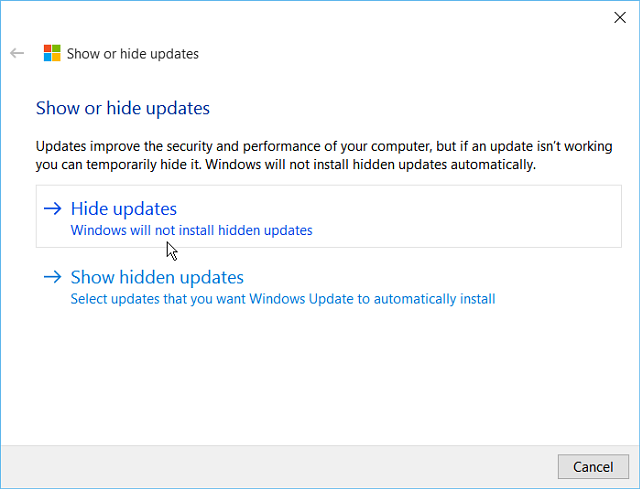

ConversionConversion EmoticonEmoticon