Do you love to share your selfies or photos on Instagram? Over 300
million Instagram users does the same. How you will feel if you can post
your Instagram photos directly to Twitter? As we know that Twitter only
shows the link to photo when we share photos from Instagram. But this
is not the good fact that our Twitter followers can't preview the images
directly from our timeline.
Now it is possible to show your Instagram photos directly to your Twitter account. You can do this by using an IFTTT , that automatically post your Instagram photos as Twitter photos. To do this, you have to setup IFTTT to post your Instagram photos as Twitter photos. Just the below steps.
• First of all go to IFTTT and make an account by filling your email address and password.
• Now got to the IFTTT recipe page and connect your Instagram and Twitter accounts.
• After connecting Instagram and Twitter accounts, you will see a page as shown in the screen-shot. Click on "Add" button.
• Now go to Preference page. And uncheck the option "Auto shorten URLs". And you are done.
Now it is possible to show your Instagram photos directly to your Twitter account. You can do this by using an IFTTT , that automatically post your Instagram photos as Twitter photos. To do this, you have to setup IFTTT to post your Instagram photos as Twitter photos. Just the below steps.
How To Setup IFTTT To Post Your Instagram Photos As Twitter Photos?
• First of all go to IFTTT and make an account by filling your email address and password.
• Now got to the IFTTT recipe page and connect your Instagram and Twitter accounts.
• After connecting Instagram and Twitter accounts, you will see a page as shown in the screen-shot. Click on "Add" button.
• Now go to Preference page. And uncheck the option "Auto shorten URLs". And you are done.
Make sure to uncheck the Twitter option in the app, when you post a photo on Instagram. IFTTT will automatically post your photo on Twitter with a preview to your photo and link to your photo on Instagram.



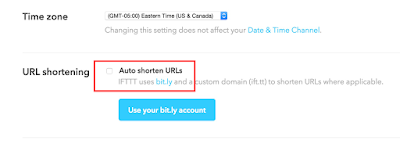
ConversionConversion EmoticonEmoticon